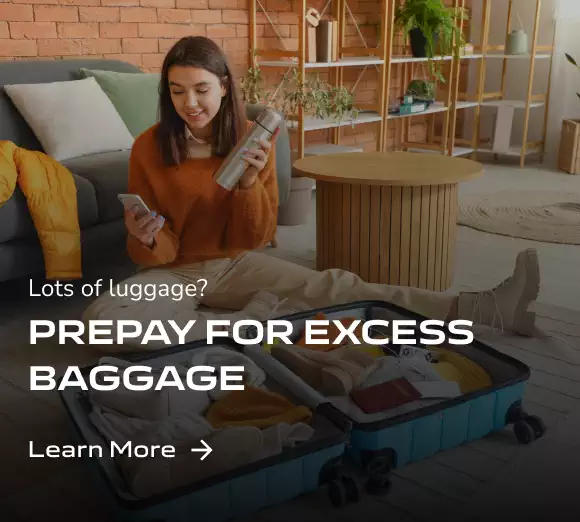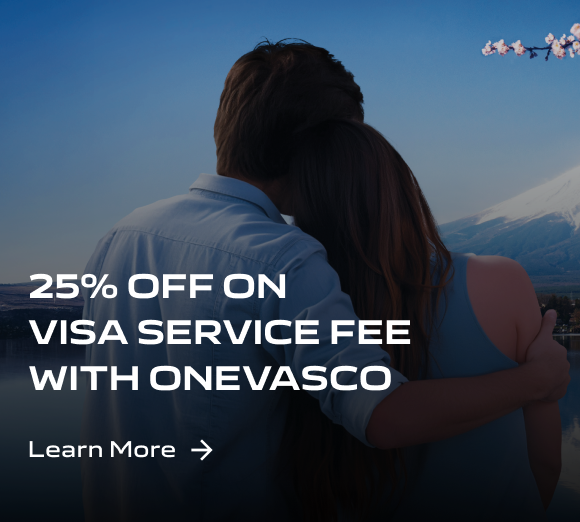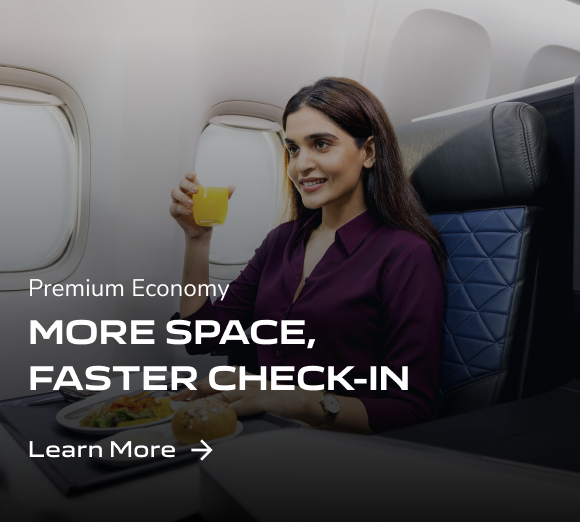Have a question regarding your upcoming trip with Air India or its services and products? Find answers to all your queries and make your flying experience with us enjoyable.
Booking
Booking
Booking a flight with Air India is a breeze, and we offer various convenient options to suit your preferences. Choose the method that works best for you:
Website booking: Head to our official website to book your flights online. Enter your travel details, select the flight that suits your plans, provide passenger information, and make a secure online payment.
App booking: Download our app, available for Android and iOS devices. With the app, you can search for flights, compare fares, and make bookings on the go.
Air India ticket counters: For those who like the old-school approach, visit the Air India ticketing counter at your nearest airport or head over to a city office near you. Our staff will be happy to assist you in booking flights.
Travel agents: If you prefer face-to-face interaction, visit a local travel agency that partners with Air India. Experienced travel agents can guide you through the booking process and provide expert advice.
No matter the method, booking flights with us is a seamless experience.
Booking an Air India flight is quite easy, whether you prefer using our website or app:
Initiate your booking: Visit our official website or download our app from the Google Play Store or Apple App Store.
Enter trip details: Provide the names of departure and arrival cities, travel dates, and passenger count. Click or tap ‘Search’ to compare available flights.
Select your flight: Review and select a flight based on your preferences, including fare, duration, and layovers.
Provide passenger information: Enter the full and correct names of passengers as appearing on their official travel documents, along with contact details.
Enhance your journey (optional): Personalise your journey by adding extras such as excess baggage, preferred seating, or travel insurance.
Complete payment: Pay for your booking using secure payment options – credit cards, internet banking, RuPay cards, e-wallets, EMI, and Unified Payments Interface (UPI).
Receive confirmation: Upon successful payment, an email will be sent to you containing your booking details and e-ticket.
If you require personalised assistance with booking tickets or have special requests, you can use our Dial-a-Ticket facility by calling +91 116 932 9333. We’re excited to have you on board!
Absolutely, you can book a trip with multiple destinations using our website or app. This feature is designed to accommodate travellers who wish to visit more than one location during their journey.
To book a trip with multiple destinations, visit our official Book Flights page and choose the ‘Multi City’ option instead of ‘One Way’ or ‘Round Trip’. Next, input the cities you wish to visit and specify the travel dates for each leg of your journey.
Review the itinerary to ensure accuracy, then confirm your booking by completing the payment.
You can take advantage of online booking for our domestic flights up to two hours before departure. For international flights, online booking is available until four hours before the scheduled departure time. Additionally, you can book your flight up to 361 days before any scheduled flight.
We are committed to making your booking experience straightforward and accessible, ensuring you have the information to plan your travels effectively.
When booking a flight with us, you can add up to 9 passengers in a single reservation, whether you are booking through our official website or app. This includes adults, children, and infants. Ensure you enter the correct details for each passenger during the booking process.
If you do not have a surname or last name and all other names are in the given / first name header of the travel document, here is what you can do:
- Enter your given name(s) in the last name field and add FNU (First Name Unknown) in the first name field followed by the title.
Example: JEREMY BROWN /FNU MR - Enter your given name(s) in the last name field and add a title in the first name field.
Example: JEREMY BROWN/MR
There are some country specific exceptions to the above-mentioned rules. Please refer to them below:
Canada
No surname / family name: Enter LNU in the last name field and the given name(s) in the first name field followed by the title.
Example: LNU / JEREMY BROWN MR
No first / given name: Enter the surname in the last name field and update the given name as FNU followed by the title.
Example: SMITH / FNU MR
United Arab Emirates
If your travel documents include only a single name, you will not be permitted to enter the United Arab Emirates.
To fly to the UAE, you must have two names – a surname and a given name, separated by a space mentioned in your documents regardless of whether the two names are listed as your surnames of first names.
There are a few exceptions to the above-mentioned name format regulations for UAE that you can refer to here.
Australia and New Zealand
If you have only a single name in your documents, you need to repeat both as your first and last name.
Example: If your name is JONES in your passport. You need to enter JONES in the given name and surname fields, i.e., JONES / JONES MR
Please write your full name exactly as it appears on the valid identification proof that you will present at the airport. Here are the guidelines for names with different formats:
Format 1: You have a first and last name
Type your first and last name separately in the designated fields.
Example: If your name is John Doe, please write John in the ‘First Name’ field and Doe in the ‘Last Name’ field.
Format 2: You have a first, middle, and last name
Type your first and middle name in the ‘First Name’ field, separated by a blank space, and your last name in the ‘Last Name’ field.
Example: If your name is John Allen Doe, type John Allen in the ‘First Name’ field and Doe in the ‘Last Name’ field.
Important
Please do not use any abbreviations and spell out your full name. John D or J Doe will not be accepted.
Please avoid using numeric or special characters such as dashes (-) or single quotes (').
We are here to help you fix your misspelt name on a flight booking. You can do any of the following:
Call our customer care number
Raise a request on our customer support portal
Please note that charges may apply for requesting a name change.
We recognise the importance of seamless corporate travel and offer a dedicated service for corporate bookings. Our Corporate Travel Programme is tailor-made to cater to the travel needs of businesses and organisations. Key features of the service include:
Customised solutions: Air India recognises that corporate travel often comes with unique requirements. We collaborate closely to tailor solutions that align with your organisation’s preferences and policies.
Specialised fares: Corporate bookings often involve multiple passengers as we extend specialised fare offers to ensure cost-effective travel arrangements for your organisation.
Streamlined booking process: Our dedicated team will assist with bookings for your employees, managing priority confirmation and any exclusive fares.
For more details about our corporate booking service, including the benefits, procedures, and how your organisation can leverage it, please visit our official Corporate Travel Programme page.
Booking a flight for a large group with ten or more passengers is easy. Here’s how you can get started:
Let AI.g help: Share your group’s travel requirements with our generative AI agent, and we will raise your request with our team. Just let AI.g know your name, contact number, dates of travel, desired flight number with origin and destination, and number of passengers, and we will do the rest. Thanks to AI.g, booking for a group is now easy. To know more about group booking click here.
Raise a request: Write an email to our team at groupbooking@airindia.com with details about your travel requirements.
Receive options: After reviewing your group’s needs, a dedicated representative will contact you within one business day or 24 hours with the available flights, competitive fares, and other details.
Complete the booking: If you are satisfied with the options, you can confirm the group booking with the representative's assistance. They will guide you through the payment process and steps to finalise the reservation.
We are excited to welcome you and your group on board for a memorable journey!
We offer discounted fares for our special guests flying across India. Here’s who can enjoy these concessionary fares:
Members of the Indian Armed Forces and Para-Military Forces
Members, veterans, war widows and widows of CAPF (Central Armed Police Force) & AR (Assam Rifles) and CPOs (Central Police Organizations), General Reserve Engineering Force personnel, war-disabled officers, and members who are recipient of the highest bravery awards receive discounts on domestic flights.
Senior citizens in India
Senior citizens of all nationalities are eligible for discounted fares on Air India flights, provided they are at least 60 years of age on the date of travel. To get this concession, passengers must present a valid passport as proof of age. Indian nationals may alternatively submit any valid government-issued photo identification card. Please note that children or infants cannot be included in a booking made under the senior citizen fare. Standard charges will apply for any changes, cancellations, or refunds associated with the booking.
Students in India
Students in India receive a discount on the base fare for domestic flights when travelling between home and school. Eligible students must be studying in India, at least 12 years old on the day of travel, enrolled in a full-time course for at least one academic year, and attending an educational establishment recognised, aided by, or affiliated with a central or state government, educational board, university, etc.
Humanitarian concessionary fares
The eligibility and documentation required for Indian citizens who can receive fare discounts on humanitarian grounds are as follows:
Blind persons: Certificate from an eye hospital or MBBS practitioner.
Mobility challenge (at least 80% locomotor impairment): Certificate from chief district medical officer or government hospital board.
Cancer patients (travelling for medical purposes only): Application and certificate from a cancer hospital or institute.
Concessions for Bharat Ratna Award recipients
Recipients of India’s highest civilian award, the Bharat Ratna, can get a discount on the base airfare by showing a copy of the Bharat Ratna award certificate signed by the President of India.
For specific details about applicable discounts, please visit our official concessionary fares page.
You can certainly check flights and fares without buying a ticket with Air India. Here’s how:
Visit our official Flight Schedule Page and input your departure and arrival cities and travel dates. Then select ‘One Way’ or ‘Round Trip’ based on your travel plans and click ‘Submit’. You will be able to view available flights and their fares.
Checking flight availability allows you to plan your journey without any obligation to buy a ticket. You can compare options and make informed decisions for your travel arrangements.
Yes, the fares displayed while you book flight tickets on our website or app include taxes. This transparency ensures that you clearly understand the total cost of your ticket upfront, without any hidden charges.
It is important to note that if an additional tax is introduced between your booking and travel date, you will be notified of the charge, which will be collected at the check-in counter.
Additionally, if you book your ticket using credit cards, a transaction fee will be collected by your bank. Your bank’s policies determine this fee and are not included in the fares displayed during the booking process.
We are committed to providing a transparent and hassle-free booking experience, ensuring you have the information to plan your travels.
Air India accepts a variety of payment modes for online bookings to provide you with convenient options. Here is what you can use to pay when booking a flight with us online:
- Credit card - American Express, Visa, Master, Diners and JCB
- Internet banking
- RuPay cards
- Wallets
- EMI
- UPI
We prioritise the security of your personal information and credit card details when making online bookings. Air India’s booking platform (website or app) is designed with robust security measures to ensure the safety of sharing this information online:
Encryption technology: Secure payment gateways use encryption to protect your data.
Compliance with standards: Air India follows industry security standards to prevent unauthorised access.
Secure connection:Transactions are conducted over encrypted connections (https://).
Verified payment methods: We only accept recognised and secure payment modes.
Privacy notice: Air India’s comprehensive privacy notice safeguards your information and aligns with data protection regulations.
We are committed to providing a safe and seamless online booking experience so you can fly with confidence!
Unfortunately, we do not offer the option to split the payment for a booking across multiple credit cards. When booking online with Air India, you must use a single credit card for a transaction.
Certainly, you can purchase a ticket for someone else using your credit card, even if you’re not travelling with them. However, there are specific requirements to ensure safety and authorisation.
Photocopy of credit card:Tickets purchased using the Air India website or app using a credit card maybe subject to verification at the time of travel. If the card holder is not one of the passengers, the passenger for whom the ticket was purchased must carry a photocopy of both sides of the credit card used at the time of booking. The photocopy must be signed by the cardholder, authorising the use of the card for the ticket purchase.
Visible information:For security reasons, only the card's first and last four digits should remain visible on the photocopy. The middle six digits and the security CVV should be struck out.
Check-in requirement: It’s important that the passenger presents the photocopy at the time of check-in at the airport counter. Failure to submit it may result in Air India denying boarding.
Our priority is to ensure the security and validity of transactions while providing flexibility in booking tickets. We appreciate your understanding and cooperation in following these security measures to ensure a smooth and secure travel experience.
By paying a convenience fee, you gain access to the ease of booking flights from anywhere. Convenience fee is a non-refundable fee applied to all bookings made via our website, app, or call centres. The fee applies to all modes of payment and is charged per customer per ticket.
The fee varies based on the type of travel and destination:
Domestic (travel within India): INR 399
From India to short-haul international destination: INR 649
From India to long-haul international destination: INR 999
From short haul* international into India: USD 8
From long haul* international into India except from Australia, Canada, and USA: USD 12
*Short haul: Africa, Bahrain, Hong Kong, Israel, Kuwait, Oman, SAARC, Saudi Arabia, Singapore, Thailand and UAE
*Long haul: Australia, Canada, Europe, Japan, South Korea, USA and UK.
We appreciate your understanding of this fee, which contributes to the flexibility of booking flights.
If you have not received a booking confirmation from Air India after making a reservation, please follow these steps:
Check spam/junk folder: Sometimes, the booking confirmation ends up in your email spam or junk folder. Please make sure you check those as well.
Retrieve online: You can go to the 'Manage Booking' section on our app or website to retrieve your booking details and resend the itinerary receipt to your email.
Contact support: Alternatively, you can raise a request on our Customer Support Portal, and our team will help you resolve the issue.
We are committed to providing support and assistance to ensure a smooth booking experience for all our guests.
Rest assured, there’s no need to reconfirm your booking before your journey with Air India. Our booking process is designed to be straightforward, and your reservation is secure once confirmed.
Yes, you can make changes to your booking online, depending on the fare type you’ve selected. We offer different fare types, some of which allow changes to be made to your booking online. These changes may include modifying travel dates, etc.
To make changes to your booking online:
Retrieve the booking: Visit the Manage Booking section on our app or website and enter your booking reference and last name.
Select the changes: Once you’ve accessed your booking, select the changes you want to make. Follow the prompts to modify the details.
Review and confirm: After making the necessary changes, you can review the updated itinerary and confirm the modifications.
Reviewing the fare rules and conditions associated with your booking is essential, as changes are typically allowed with certain fare types and may incur fees.
Unfortunately, we do not offer refunds for fare differences if the ticket price drops after your booking. Prices for Air India flights are dynamic and change frequently. Once a ticket is purchased, the fare is typically non-refundable and non-changeable unless you have purchased a fare type that allows changes or cancellations with associated fees.
Similarly, if the fare goes up after you book your ticket, we will not charge you the additional amount unless there is a directive to levy charges from airports, governments, authorities, or another agency.
Air India aims to provide passengers with a range of fare choices to accommodate various preferences and needs. It is advisable to carefully review the fare rules and conditions during the booking process to select the fare option that best suits your needs.
To cancel your booking, please visit Manage Booking.
You can request a refund for bookings you need to cancel. Refunds vary based on timeframe before schedule departure, cabin class, and other variables.
Visit our contact customer service to initiate a refund request.
If your flight departs from the European Union (VIE, AMS, ZRH, FRA, CDG, CPH, MXP) or from UK (LHR, LGW, BHX) to a non-EU country, operated by Air India, if the flight is delayed beyond 3 hours of its scheduled time of arrival at your destination, and if you have not already received benefits (compensation, re-routing, assistance from the airline), you can raise an EU/UK Flight Delay Claim.
You must have a ticket issued by Air India and completed your journey on an Air India operated flight to raise an EU/UK Flight Delay Claim. It can be done 48 hours after completing the journey.
To raise an EU/UK Flight Delay Claim you must,
- Visit EU/UK Flight Delay Claim Form for Delayed Flights | Air India
- Enter your ticket number, and last name
- Select the EU flight segment from the flights list displayed
- If the flight is eligible for raising an EU/UK Flight Delay Claim, passengers in your Booking Reference Number are listed.
- Select a passenger and enter the bank account details, passport details. Also, upload a copy of passport and a cancelled bank cheque/first page of bank passbook of the selected passenger.
- Enter your comments – minimum characters should be 100
- Enter your contact details – Title, First name, Last name, Email id, and Phone number
- Enter the OTP received on your email
- On successful submission, EU/UK Flight Delay Claim is registered with the Airport Manager. The Case id is sent to your email id.
- You can track the status of your claim with your email id.
- The compensation will be credited to your specified bank account, upon approval from Airport Manager and Finance Department. It is also informed to you by email.
If your Booking Reference Number consists of more than 4 flights, you will get 2 tickets in conjunction. You need to enter the first ticket number to raise the claim.
No, it is not necessary to enter the same email as specified in the booking to raise an EU/UK Flight Delay Claim. The email is requested to validate your account before sending the case id and case status
Yes, bank account and passport details need to be entered for each passenger in your Booking Reference Number. If Child/Infant passenger does not have individual bank account on their own, kindly contact customer support to raise an EU/UK Flight Delay Claim.
You can generate the EU/UK Flight Delay Claim through our website. For any clarifications, you may also contact our Flight Disruptions | Feedback | Air India.
Yes, you can raise EU/UK Flight Delay Claim for journeys you have completed with tickets issued by Air India and flights operated by Air India.
Please contact our Flight Disruptions | Feedback | Air India to raise EU/UK Flight Delay Claim for individuals who travelled with a group Booking Reference Number.
For journeys completed after 12 Nov 2024, EU/UK Flight Delay Claim can be raised for the Vistara ticket migrated to Air India. You may enter the Air India ticket number to retrieve the details.
For Vistara journeys completed before 12 Nov 2024, Flight Disruptions | Feedback | Air India.
The compensation for flight delays is calculated in accordance with the flight's duration and distance.
An airport manager can reject a compensation claim in the below situations:
- If the delay was due to extraordinary circumstances beyond the airline's control, such as political instability, meteorological conditions incompatible with the operation of the flight concerned, security risks, unexpected flight safety shortcomings and strikes that affect the operation of an operating air carrier, the delay claim may not be accepted.
- The passenger did not travel on the flight.
- The flight did not incur the alleged delay.
- The name on the ticket and the bank account do not match.
No, the regulation shall not apply to passengers travelling free of charge or at a reduced fare not available directly or indirectly to the public.
Yes, it shall apply to passengers having tickets issued under a frequent flyer program or other commercial program by an airline.
When your flight from the European Union (VIE, AMS, ZRH, FRA, CDG, CPH, MXP) or from UK (LHR, LGW, BHX) to a non-EU country, operated by Air India, is cancelled within 14 days before the scheduled departure and fails to notify you without arranging satisfactory alternate travel options, you can file an EU/UK Flight Delay Claim for flight cancellation using Flight Disruptions | Feedback | Air India.
The travel certificate is a proof of travel, issued to passengers at a charge, to avail reimbursement, or LTC claims.
You must have a ticket issued by Air India and completed all the journey in your Booking Reference Number to get a travel certificate. The certificate will be issued only 48 hours after the departure of the last flight against the Booking Reference Number.
To purchase a travel certificate you must,
- Visit Travel Certificate
- Enter your ticket number, last name, and primary email
- Enter the OTP received on your primary email
- Select the passenger(s) from the list who require travel certificate
- Check the preview details
- Proceed to make the payment
- Travel certificate will be sent to the primary email and additional IDs provided
- You can also download the certificate from the site for 2 months from the issued date
If your Booking Reference Number consists of more than 4 flights (E.g. If you are travelling Jaipur-Mumbai-Delhi-Vancouver and back), you will get 2 tickets in conjunction. You need to enter the first ticket number to get the certificate.
No, it is not necessary to enter the same email as specified in the booking to get a travel certificate. The email is requested to validate your account before sending the certificate.
Yes, travel certificates can only be generated individually for each passenger in your Booking Reference Number.
The cost of a travel certificate per passenger is INR 250 + 18 % GST, i.e. INR 295 per passenger, including all flight segments in the ticket.
If the payment is pending, you can retry and complete the payment. In case any money is debited from your account, it will be refunded to the original payment method within 5 days.
If the payment fails, you will not receive the travel certificate. Retry and complete the payment to generate the travel certificate.
There is a chance that the transaction wasn’t through. In case the money has been deducted from your account, you will receive a refund within 5 days. If you do not receive the refund, you can contact our Booking | Customer Support Portal | Air India.
In addition to the primary email address, you can add 3 email IDs to which the travel certificate must be sent.
After the 2-month retention period, you can retrieve the travel certificate from your primary/additional email. Besides, you have the option to purchase it again.
You can generate the travel certificate through our website. In case of any data discrepancy you noticed during preview, you can contact our Booking | Customer Support Portal | Air India.
No. Your travel certificate will only have base fare, tax, and surcharges associated with the e-ticket.
Yes, you can get travel certificates for journeys you have completed with tickets issued by Air India.
Please contact our Booking | Customer Support Portal | Air India to get travel certificates for individuals who travelled with a group Booking Reference Number.
For journeys completed after 12 Nov 2024, travel certificate can be issued for the Vistara ticket migrated to Air India. You may enter the Air India ticket number to retrieve the details. You can check the preview before payment to ensure the information is correct. In case of any data discrepancies, contact Booking | Customer Support Portal | Air India to get the certificate.
For Vistara journeys completed before 12 Nov 2024, contact Booking | Customer Support Portal | Air India.